M3U Dropper is a simple app that enables you to create playlists using both songs on your hard drive as well as streaming music found on a website.
Adding songs to your playlist is as simple as dragging and dropping them into the program window. Once the playlist has been created, you can listen to it from any media player installed on your computer and associated with the program.
Advertisement
M3U Dropper also gives you the chance to move your songs around so you can be sure that your playlist is in perfect order.
M3U is a lightweight app that is sure to come in handy when you need to make a playlist as quickly as possible.


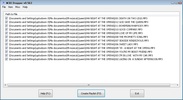
















Comments
There are no opinions about M3U Dropper yet. Be the first! Comment